July 2024 : Introduction of a New Portal Persona: Preview Investor
July 2024 : Introduction of a New Portal Persona: Preview Investor
July 2024 : Introduction of a New Portal Persona: Preview Investor
July 2024 : Introduction of a New Portal Persona: Preview Investor
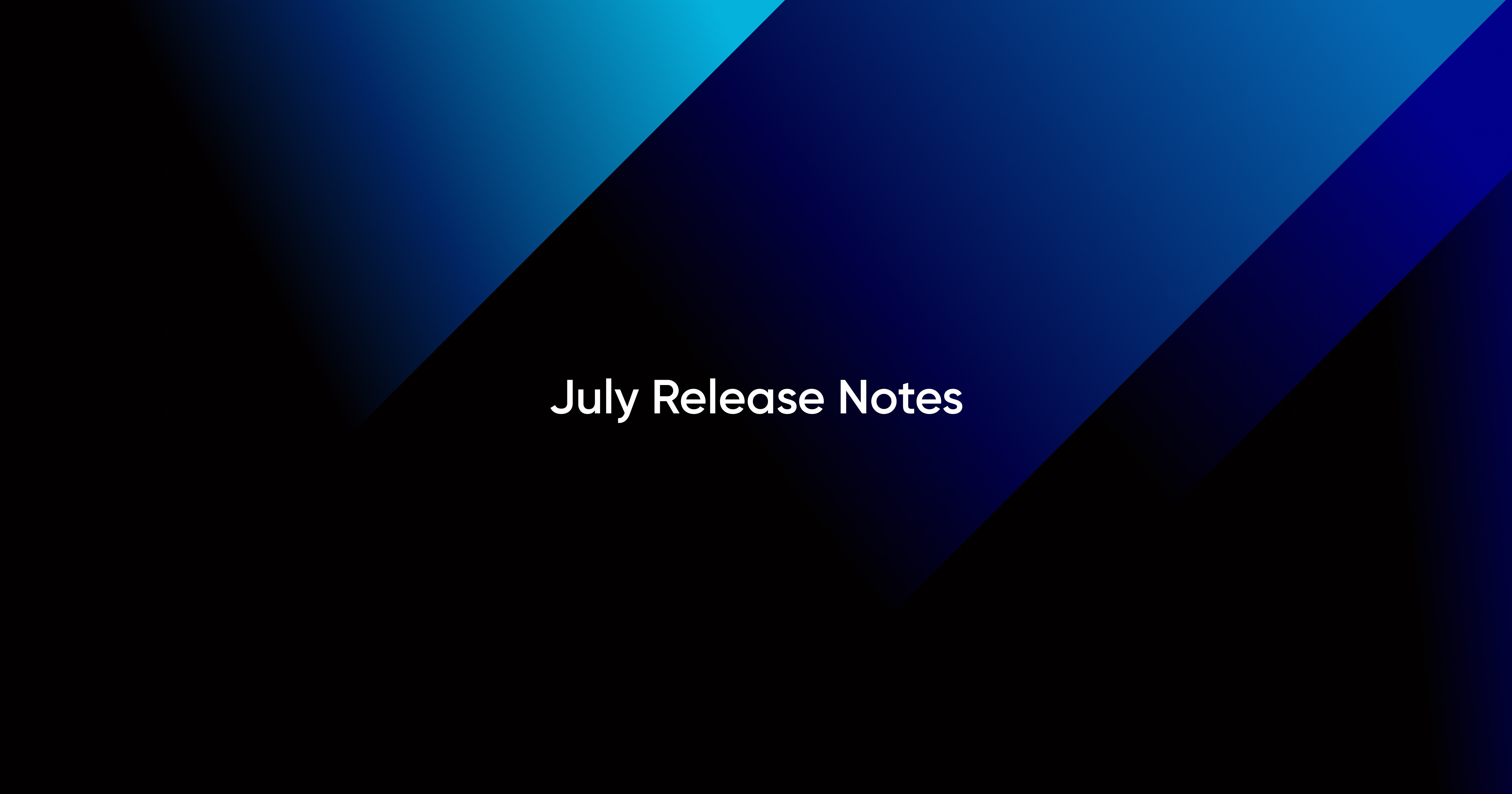
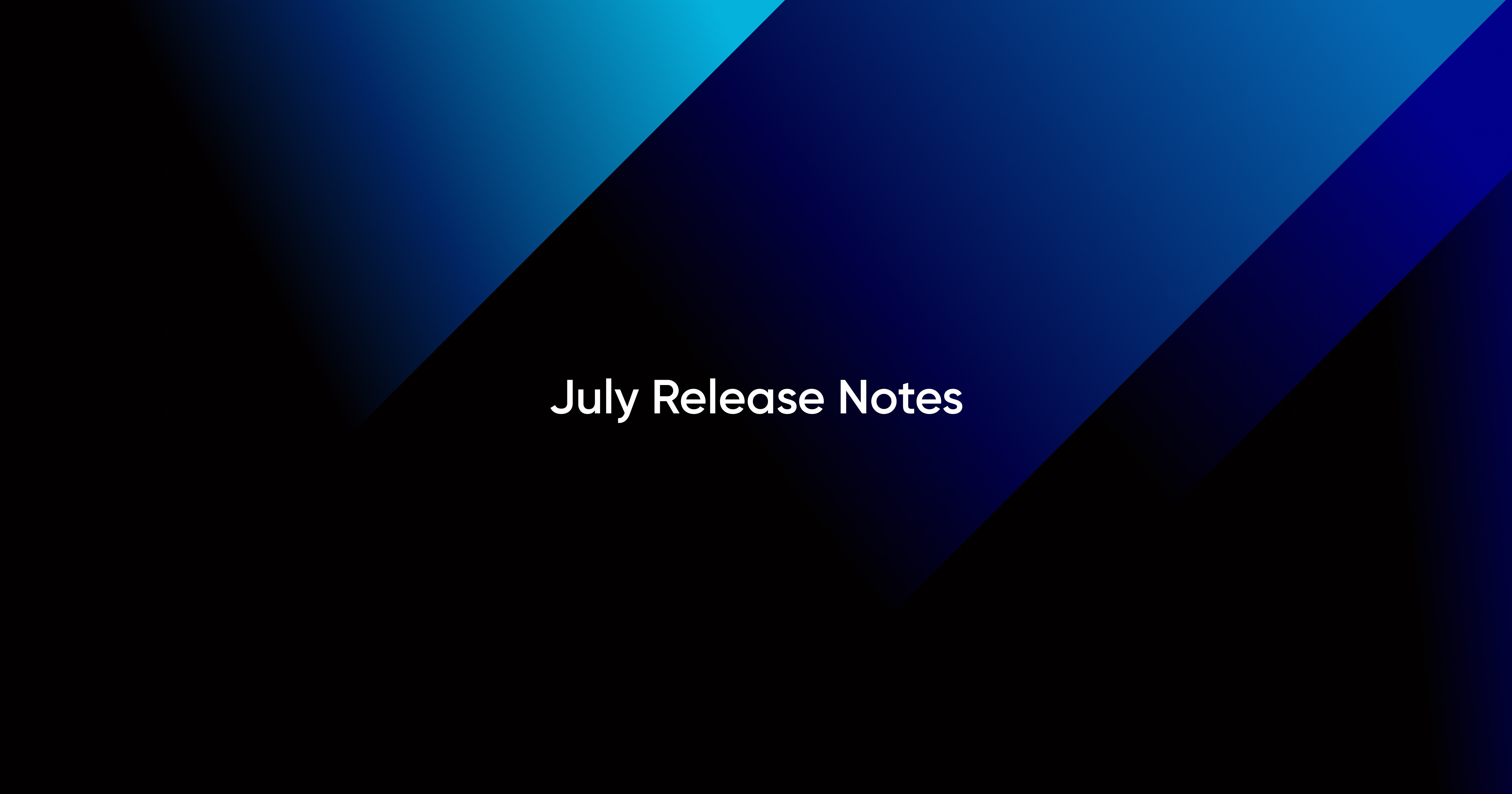
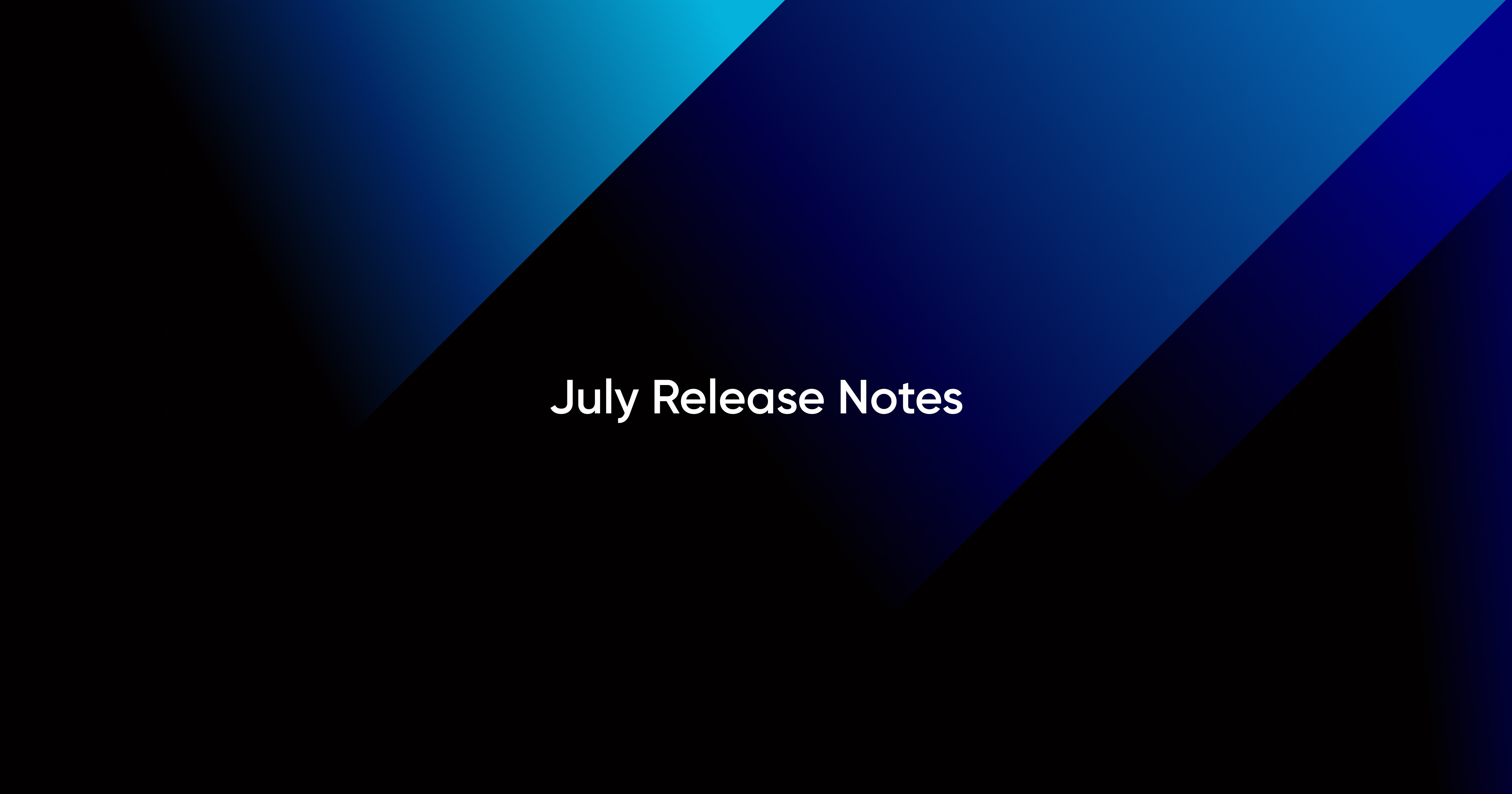
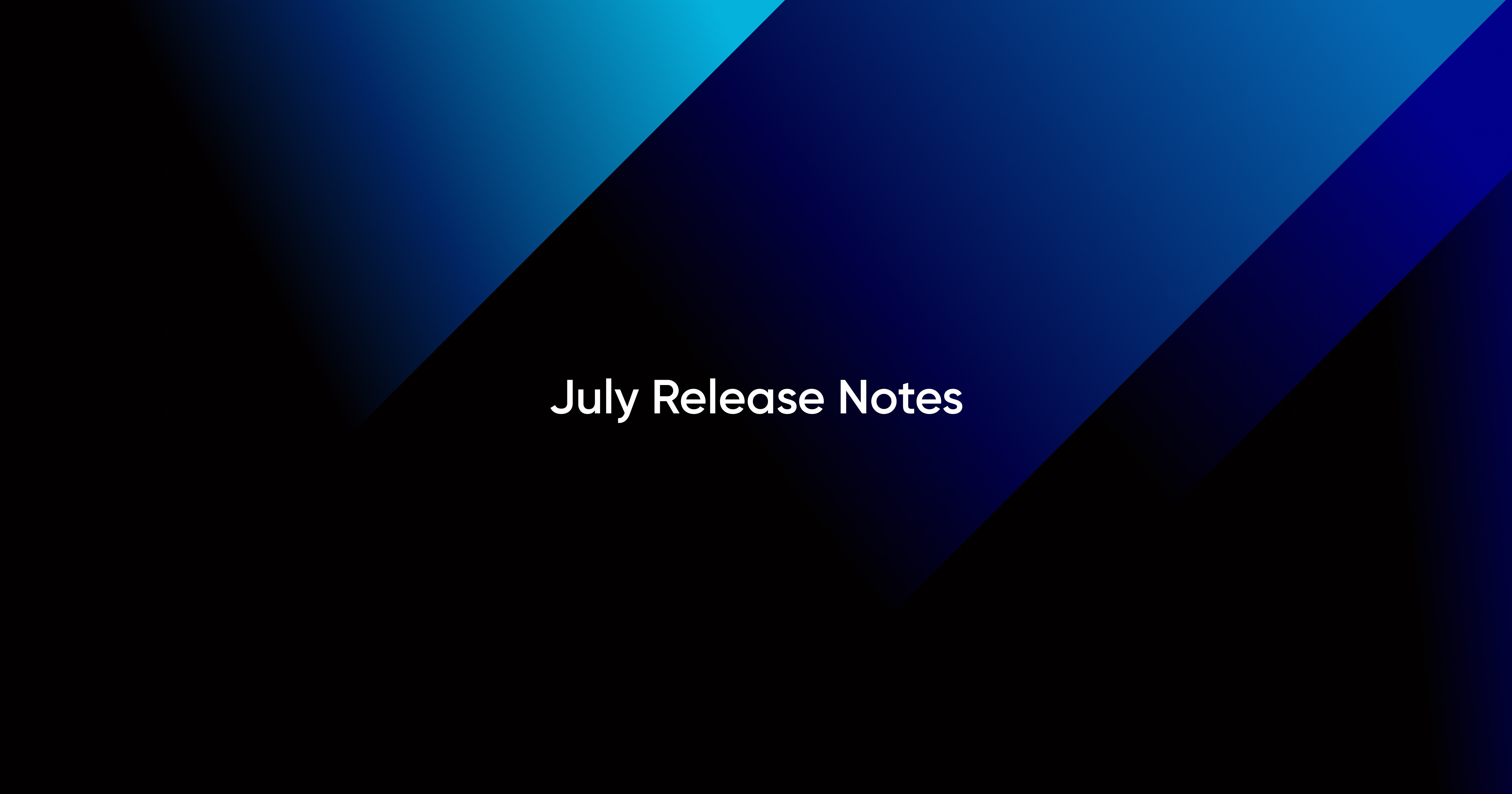
Introduction of a New Portal Persona: Preview Investor
We’ve introduced a new portal persona, “Preview Investor,” for users who gain access to the portal after registering but are not yet fully approved. This persona allows users to view high-level descriptions of product types without access to detailed offerings or the ability to invest.
What It Does
Funds Status can now be marked as “General Overview,” making them visible only to Contacts Marked as Preview Investors.
These General Overview funds provide high-level information on offerings but do not allow for direct investment.
The “Register Interest” button allows Preview Investors to express interest in these funds, triggering the creation of a Prospect record in the backend.
The button can be configured with a link to a booking app, enabling users to schedule a meeting with an internal team member. This link is configurable in the backend and is blank by default.
Transition to Full Access
Once the necessary checks are completed and the investor is approved, their status can be updated to allow full access to the portal. At this point, they can interact with all offerings, and the General Overview funds will no longer be visible.
User Experience Updates
This month’s release also focuses on streamlining the user experience across various pages within the platform. Key updates include simplified navigation, standardized list views, and revamped page layouts to enhance clarity, reduce redundancy, and improve overall usability.
Streamlined App Navigation
Before: 19 navigation items.
After: Reduced to 10 navigation items.
Key Changes:
Removed less frequently used items: LP Relationships, Assets, Investor Reports, Upload Center, Checklist Templates, Async Processes, Custom Links, Checklist Items, Payments.
Reordered navigation items based on customer adoption for easier access.
Home Page Enhancement
Removal of ‘Items to Approve’ Component
Before: The home page included an ‘Items to Approve’ component.
After: The component was removed to streamline the interface.
Key Points:
This component was relevant only to the approval of Prospect Attestation records, which applied to a limited number of users.
Companies Module Updates
Standardized Companies List Views
Before: Varied list views with inconsistent fields.
After: Introduction of standardized list views: ‘All,’ ‘Custodians,’ and ‘Entities.’
Key Points:
Displayed fields: Company Name, Website, Billing City, Billing State, Billing Country, Primary Contact, Relationship Owner, Record Type.
Revamped Companies Page Layout
Before: Cluttered layout with redundant components.
After: Simplified layout with clear tabs and removal of unnecessary components.
Key Points:
Removed ‘Custom Links’ component
Introduced ’Topics’ component
Repositioned ‘Duplicates’ component
Standardized tabs: Summary, Details, Investments, Documents, Relationships
Relocated ‘Files’ component to the ‘Documents’ tab
Contacts Module Updates
Standardized Contacts List Views
Before: Varied list views with inconsistent fields.
After: Introduction of standardized list views: ‘All,’ ‘Investors,’ and ‘Partners.’
Key Points:
Displayed fields: Name, Email, Phone, Contact Status, Relationship Owner, Record Type.
Revamped Contacts Page Layout
Before: Cluttered layout with redundant components.
After: Simplified layout with clear tabs and removal of unnecessary components.
Key Points:
Removed ‘Custom Links’ component
Introduced ’Topics’ component
Repositioned ‘Duplicates’ component
Standardized tabs: Summary, Details, Investments, Portal, Documents, Relationships
Relocated ‘Files’ component to the ‘Documents’ tab
Prospects Module Updates
Standardized Prospects List Views
Before: Varied list views with inconsistent fields.
After: Introduction of standardized ‘All’ list view.
Key Points:
Displayed fields: Prospect ID, Relationship Owner, Prospect Contact, Fund, Target Amount, Close Date, Stage.
Revamped Prospects Page Layout
Before: Cluttered layout with redundant components and excessive stages.
After: Simplified layout with fewer stages and clearer tabs.
Key Points:
Decreased Prospect Stages from 7 to 5
Removed ‘Prospect Attestation’ tab and other redundant sections
Introduced standardized tabs: Details, Documents, Relationships
Relocated ‘Files’ component to the ‘Documents’ tab
Investments Module Updates
Standardized Investments List Views
Before: Varied list views with inconsistent fields.
After: Introduction of standardized list views: ‘All,’ ‘Custodian,’ ‘Entity,’ ‘Individual,’ and ‘Joint.’
Key Points:
Displayed fields: Name, Registration Name, Investor Category, Total Commitment Amount, Stage, Fund, Admission Date.
Revamped Investments Page Layout
Before: Cluttered layout with redundant components.
After: Simplified layout with clear tabs and removal of unnecessary components.
Key Points:
Removed ‘Custom Links’ component
Introduced ’Topics’ component
Standardized tabs: Summary, Details, Accounting, Administration, Documents, Relationships
Relocated ‘Files’ component to the ‘Documents’ tab
Funds Module Updates
Standardized Funds List Views
Before: Varied list views with inconsistent fields.
After: Introduction of standardized list views: ‘All,’ ‘Closed,’ ‘Dissolved,’ ‘Open,’ ‘Pending,’ and ‘Preview.’
Key Points:
Displayed fields: Fund Name, Sort Order, Fund Status, Fund Type, Fund Asset Class, Fund Amount.
Revamped Funds Page Layout
Before: Cluttered layout with redundant components.
After: Simplified layout with clear tabs and removal of unnecessary components.
Key Points:
Removed ‘Custom Links’ component
Introduced ’Topics’ component
Standardized tabs: Summary, Details, Investments, Assets, Fund Admin, Portal, Documents, Relationships
Relocated ‘Files’ component to the ‘Documents’ tab
Bug Fixes and Feature Enhancements
Various product improvements are driven by customer feedback and technology advancements.
Introduction of a New Portal Persona: Preview Investor
We’ve introduced a new portal persona, “Preview Investor,” for users who gain access to the portal after registering but are not yet fully approved. This persona allows users to view high-level descriptions of product types without access to detailed offerings or the ability to invest.
What It Does
Funds Status can now be marked as “General Overview,” making them visible only to Contacts Marked as Preview Investors.
These General Overview funds provide high-level information on offerings but do not allow for direct investment.
The “Register Interest” button allows Preview Investors to express interest in these funds, triggering the creation of a Prospect record in the backend.
The button can be configured with a link to a booking app, enabling users to schedule a meeting with an internal team member. This link is configurable in the backend and is blank by default.
Transition to Full Access
Once the necessary checks are completed and the investor is approved, their status can be updated to allow full access to the portal. At this point, they can interact with all offerings, and the General Overview funds will no longer be visible.
User Experience Updates
This month’s release also focuses on streamlining the user experience across various pages within the platform. Key updates include simplified navigation, standardized list views, and revamped page layouts to enhance clarity, reduce redundancy, and improve overall usability.
Streamlined App Navigation
Before: 19 navigation items.
After: Reduced to 10 navigation items.
Key Changes:
Removed less frequently used items: LP Relationships, Assets, Investor Reports, Upload Center, Checklist Templates, Async Processes, Custom Links, Checklist Items, Payments.
Reordered navigation items based on customer adoption for easier access.
Home Page Enhancement
Removal of ‘Items to Approve’ Component
Before: The home page included an ‘Items to Approve’ component.
After: The component was removed to streamline the interface.
Key Points:
This component was relevant only to the approval of Prospect Attestation records, which applied to a limited number of users.
Companies Module Updates
Standardized Companies List Views
Before: Varied list views with inconsistent fields.
After: Introduction of standardized list views: ‘All,’ ‘Custodians,’ and ‘Entities.’
Key Points:
Displayed fields: Company Name, Website, Billing City, Billing State, Billing Country, Primary Contact, Relationship Owner, Record Type.
Revamped Companies Page Layout
Before: Cluttered layout with redundant components.
After: Simplified layout with clear tabs and removal of unnecessary components.
Key Points:
Removed ‘Custom Links’ component
Introduced ’Topics’ component
Repositioned ‘Duplicates’ component
Standardized tabs: Summary, Details, Investments, Documents, Relationships
Relocated ‘Files’ component to the ‘Documents’ tab
Contacts Module Updates
Standardized Contacts List Views
Before: Varied list views with inconsistent fields.
After: Introduction of standardized list views: ‘All,’ ‘Investors,’ and ‘Partners.’
Key Points:
Displayed fields: Name, Email, Phone, Contact Status, Relationship Owner, Record Type.
Revamped Contacts Page Layout
Before: Cluttered layout with redundant components.
After: Simplified layout with clear tabs and removal of unnecessary components.
Key Points:
Removed ‘Custom Links’ component
Introduced ’Topics’ component
Repositioned ‘Duplicates’ component
Standardized tabs: Summary, Details, Investments, Portal, Documents, Relationships
Relocated ‘Files’ component to the ‘Documents’ tab
Prospects Module Updates
Standardized Prospects List Views
Before: Varied list views with inconsistent fields.
After: Introduction of standardized ‘All’ list view.
Key Points:
Displayed fields: Prospect ID, Relationship Owner, Prospect Contact, Fund, Target Amount, Close Date, Stage.
Revamped Prospects Page Layout
Before: Cluttered layout with redundant components and excessive stages.
After: Simplified layout with fewer stages and clearer tabs.
Key Points:
Decreased Prospect Stages from 7 to 5
Removed ‘Prospect Attestation’ tab and other redundant sections
Introduced standardized tabs: Details, Documents, Relationships
Relocated ‘Files’ component to the ‘Documents’ tab
Investments Module Updates
Standardized Investments List Views
Before: Varied list views with inconsistent fields.
After: Introduction of standardized list views: ‘All,’ ‘Custodian,’ ‘Entity,’ ‘Individual,’ and ‘Joint.’
Key Points:
Displayed fields: Name, Registration Name, Investor Category, Total Commitment Amount, Stage, Fund, Admission Date.
Revamped Investments Page Layout
Before: Cluttered layout with redundant components.
After: Simplified layout with clear tabs and removal of unnecessary components.
Key Points:
Removed ‘Custom Links’ component
Introduced ’Topics’ component
Standardized tabs: Summary, Details, Accounting, Administration, Documents, Relationships
Relocated ‘Files’ component to the ‘Documents’ tab
Funds Module Updates
Standardized Funds List Views
Before: Varied list views with inconsistent fields.
After: Introduction of standardized list views: ‘All,’ ‘Closed,’ ‘Dissolved,’ ‘Open,’ ‘Pending,’ and ‘Preview.’
Key Points:
Displayed fields: Fund Name, Sort Order, Fund Status, Fund Type, Fund Asset Class, Fund Amount.
Revamped Funds Page Layout
Before: Cluttered layout with redundant components.
After: Simplified layout with clear tabs and removal of unnecessary components.
Key Points:
Removed ‘Custom Links’ component
Introduced ’Topics’ component
Standardized tabs: Summary, Details, Investments, Assets, Fund Admin, Portal, Documents, Relationships
Relocated ‘Files’ component to the ‘Documents’ tab
Bug Fixes and Feature Enhancements
Various product improvements are driven by customer feedback and technology advancements.
Introduction of a New Portal Persona: Preview Investor
We’ve introduced a new portal persona, “Preview Investor,” for users who gain access to the portal after registering but are not yet fully approved. This persona allows users to view high-level descriptions of product types without access to detailed offerings or the ability to invest.
What It Does
Funds Status can now be marked as “General Overview,” making them visible only to Contacts Marked as Preview Investors.
These General Overview funds provide high-level information on offerings but do not allow for direct investment.
The “Register Interest” button allows Preview Investors to express interest in these funds, triggering the creation of a Prospect record in the backend.
The button can be configured with a link to a booking app, enabling users to schedule a meeting with an internal team member. This link is configurable in the backend and is blank by default.
Transition to Full Access
Once the necessary checks are completed and the investor is approved, their status can be updated to allow full access to the portal. At this point, they can interact with all offerings, and the General Overview funds will no longer be visible.
User Experience Updates
This month’s release also focuses on streamlining the user experience across various pages within the platform. Key updates include simplified navigation, standardized list views, and revamped page layouts to enhance clarity, reduce redundancy, and improve overall usability.
Streamlined App Navigation
Before: 19 navigation items.
After: Reduced to 10 navigation items.
Key Changes:
Removed less frequently used items: LP Relationships, Assets, Investor Reports, Upload Center, Checklist Templates, Async Processes, Custom Links, Checklist Items, Payments.
Reordered navigation items based on customer adoption for easier access.
Home Page Enhancement
Removal of ‘Items to Approve’ Component
Before: The home page included an ‘Items to Approve’ component.
After: The component was removed to streamline the interface.
Key Points:
This component was relevant only to the approval of Prospect Attestation records, which applied to a limited number of users.
Companies Module Updates
Standardized Companies List Views
Before: Varied list views with inconsistent fields.
After: Introduction of standardized list views: ‘All,’ ‘Custodians,’ and ‘Entities.’
Key Points:
Displayed fields: Company Name, Website, Billing City, Billing State, Billing Country, Primary Contact, Relationship Owner, Record Type.
Revamped Companies Page Layout
Before: Cluttered layout with redundant components.
After: Simplified layout with clear tabs and removal of unnecessary components.
Key Points:
Removed ‘Custom Links’ component
Introduced ’Topics’ component
Repositioned ‘Duplicates’ component
Standardized tabs: Summary, Details, Investments, Documents, Relationships
Relocated ‘Files’ component to the ‘Documents’ tab
Contacts Module Updates
Standardized Contacts List Views
Before: Varied list views with inconsistent fields.
After: Introduction of standardized list views: ‘All,’ ‘Investors,’ and ‘Partners.’
Key Points:
Displayed fields: Name, Email, Phone, Contact Status, Relationship Owner, Record Type.
Revamped Contacts Page Layout
Before: Cluttered layout with redundant components.
After: Simplified layout with clear tabs and removal of unnecessary components.
Key Points:
Removed ‘Custom Links’ component
Introduced ’Topics’ component
Repositioned ‘Duplicates’ component
Standardized tabs: Summary, Details, Investments, Portal, Documents, Relationships
Relocated ‘Files’ component to the ‘Documents’ tab
Prospects Module Updates
Standardized Prospects List Views
Before: Varied list views with inconsistent fields.
After: Introduction of standardized ‘All’ list view.
Key Points:
Displayed fields: Prospect ID, Relationship Owner, Prospect Contact, Fund, Target Amount, Close Date, Stage.
Revamped Prospects Page Layout
Before: Cluttered layout with redundant components and excessive stages.
After: Simplified layout with fewer stages and clearer tabs.
Key Points:
Decreased Prospect Stages from 7 to 5
Removed ‘Prospect Attestation’ tab and other redundant sections
Introduced standardized tabs: Details, Documents, Relationships
Relocated ‘Files’ component to the ‘Documents’ tab
Investments Module Updates
Standardized Investments List Views
Before: Varied list views with inconsistent fields.
After: Introduction of standardized list views: ‘All,’ ‘Custodian,’ ‘Entity,’ ‘Individual,’ and ‘Joint.’
Key Points:
Displayed fields: Name, Registration Name, Investor Category, Total Commitment Amount, Stage, Fund, Admission Date.
Revamped Investments Page Layout
Before: Cluttered layout with redundant components.
After: Simplified layout with clear tabs and removal of unnecessary components.
Key Points:
Removed ‘Custom Links’ component
Introduced ’Topics’ component
Standardized tabs: Summary, Details, Accounting, Administration, Documents, Relationships
Relocated ‘Files’ component to the ‘Documents’ tab
Funds Module Updates
Standardized Funds List Views
Before: Varied list views with inconsistent fields.
After: Introduction of standardized list views: ‘All,’ ‘Closed,’ ‘Dissolved,’ ‘Open,’ ‘Pending,’ and ‘Preview.’
Key Points:
Displayed fields: Fund Name, Sort Order, Fund Status, Fund Type, Fund Asset Class, Fund Amount.
Revamped Funds Page Layout
Before: Cluttered layout with redundant components.
After: Simplified layout with clear tabs and removal of unnecessary components.
Key Points:
Removed ‘Custom Links’ component
Introduced ’Topics’ component
Standardized tabs: Summary, Details, Investments, Assets, Fund Admin, Portal, Documents, Relationships
Relocated ‘Files’ component to the ‘Documents’ tab
Bug Fixes and Feature Enhancements
Various product improvements are driven by customer feedback and technology advancements.
Introduction of a New Portal Persona: Preview Investor
We’ve introduced a new portal persona, “Preview Investor,” for users who gain access to the portal after registering but are not yet fully approved. This persona allows users to view high-level descriptions of product types without access to detailed offerings or the ability to invest.
What It Does
Funds Status can now be marked as “General Overview,” making them visible only to Contacts Marked as Preview Investors.
These General Overview funds provide high-level information on offerings but do not allow for direct investment.
The “Register Interest” button allows Preview Investors to express interest in these funds, triggering the creation of a Prospect record in the backend.
The button can be configured with a link to a booking app, enabling users to schedule a meeting with an internal team member. This link is configurable in the backend and is blank by default.
Transition to Full Access
Once the necessary checks are completed and the investor is approved, their status can be updated to allow full access to the portal. At this point, they can interact with all offerings, and the General Overview funds will no longer be visible.
User Experience Updates
This month’s release also focuses on streamlining the user experience across various pages within the platform. Key updates include simplified navigation, standardized list views, and revamped page layouts to enhance clarity, reduce redundancy, and improve overall usability.
Streamlined App Navigation
Before: 19 navigation items.
After: Reduced to 10 navigation items.
Key Changes:
Removed less frequently used items: LP Relationships, Assets, Investor Reports, Upload Center, Checklist Templates, Async Processes, Custom Links, Checklist Items, Payments.
Reordered navigation items based on customer adoption for easier access.
Home Page Enhancement
Removal of ‘Items to Approve’ Component
Before: The home page included an ‘Items to Approve’ component.
After: The component was removed to streamline the interface.
Key Points:
This component was relevant only to the approval of Prospect Attestation records, which applied to a limited number of users.
Companies Module Updates
Standardized Companies List Views
Before: Varied list views with inconsistent fields.
After: Introduction of standardized list views: ‘All,’ ‘Custodians,’ and ‘Entities.’
Key Points:
Displayed fields: Company Name, Website, Billing City, Billing State, Billing Country, Primary Contact, Relationship Owner, Record Type.
Revamped Companies Page Layout
Before: Cluttered layout with redundant components.
After: Simplified layout with clear tabs and removal of unnecessary components.
Key Points:
Removed ‘Custom Links’ component
Introduced ’Topics’ component
Repositioned ‘Duplicates’ component
Standardized tabs: Summary, Details, Investments, Documents, Relationships
Relocated ‘Files’ component to the ‘Documents’ tab
Contacts Module Updates
Standardized Contacts List Views
Before: Varied list views with inconsistent fields.
After: Introduction of standardized list views: ‘All,’ ‘Investors,’ and ‘Partners.’
Key Points:
Displayed fields: Name, Email, Phone, Contact Status, Relationship Owner, Record Type.
Revamped Contacts Page Layout
Before: Cluttered layout with redundant components.
After: Simplified layout with clear tabs and removal of unnecessary components.
Key Points:
Removed ‘Custom Links’ component
Introduced ’Topics’ component
Repositioned ‘Duplicates’ component
Standardized tabs: Summary, Details, Investments, Portal, Documents, Relationships
Relocated ‘Files’ component to the ‘Documents’ tab
Prospects Module Updates
Standardized Prospects List Views
Before: Varied list views with inconsistent fields.
After: Introduction of standardized ‘All’ list view.
Key Points:
Displayed fields: Prospect ID, Relationship Owner, Prospect Contact, Fund, Target Amount, Close Date, Stage.
Revamped Prospects Page Layout
Before: Cluttered layout with redundant components and excessive stages.
After: Simplified layout with fewer stages and clearer tabs.
Key Points:
Decreased Prospect Stages from 7 to 5
Removed ‘Prospect Attestation’ tab and other redundant sections
Introduced standardized tabs: Details, Documents, Relationships
Relocated ‘Files’ component to the ‘Documents’ tab
Investments Module Updates
Standardized Investments List Views
Before: Varied list views with inconsistent fields.
After: Introduction of standardized list views: ‘All,’ ‘Custodian,’ ‘Entity,’ ‘Individual,’ and ‘Joint.’
Key Points:
Displayed fields: Name, Registration Name, Investor Category, Total Commitment Amount, Stage, Fund, Admission Date.
Revamped Investments Page Layout
Before: Cluttered layout with redundant components.
After: Simplified layout with clear tabs and removal of unnecessary components.
Key Points:
Removed ‘Custom Links’ component
Introduced ’Topics’ component
Standardized tabs: Summary, Details, Accounting, Administration, Documents, Relationships
Relocated ‘Files’ component to the ‘Documents’ tab
Funds Module Updates
Standardized Funds List Views
Before: Varied list views with inconsistent fields.
After: Introduction of standardized list views: ‘All,’ ‘Closed,’ ‘Dissolved,’ ‘Open,’ ‘Pending,’ and ‘Preview.’
Key Points:
Displayed fields: Fund Name, Sort Order, Fund Status, Fund Type, Fund Asset Class, Fund Amount.
Revamped Funds Page Layout
Before: Cluttered layout with redundant components.
After: Simplified layout with clear tabs and removal of unnecessary components.
Key Points:
Removed ‘Custom Links’ component
Introduced ’Topics’ component
Standardized tabs: Summary, Details, Investments, Assets, Fund Admin, Portal, Documents, Relationships
Relocated ‘Files’ component to the ‘Documents’ tab
Bug Fixes and Feature Enhancements
Various product improvements are driven by customer feedback and technology advancements.




Our Modules
Our Modules
Our Modules
Our Modules